


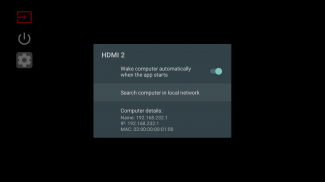

My PC

Description of My PC
My PC is an application designed to enhance the experience of using an Android TV as a display for a computer. This app allows users to start their PC automatically via wake-on-lan (WOL), enabling seamless access to their computer directly from the TV screen. For anyone looking to streamline their setup, downloading My PC provides a straightforward solution to managing their devices without the need to switch between various inputs.
Upon launching the app, users can navigate to the Settings section where they will find the option to browse their network. This feature simplifies the process of locating and selecting the desired PC, ensuring that users can easily connect their devices. Once a PC is selected, the app provides the choice to enable automatic startup when the app is opened. This convenient option allows the computer to power on immediately, enhancing the efficiency of the setup.
The ability to start the PC automatically when the TV is turned on ensures that users do not have to manually power up their computer each time they wish to access it. This integration fosters a more cohesive and user-friendly experience, allowing for quick transitions between watching TV and utilizing computer applications.
Another important aspect of My PC is its focus on providing a direct connection to the PC without the need for additional input switching. Users can enjoy their computer’s interface directly on the larger screen of their Android TV, making it suitable for a variety of activities including browsing, media consumption, and gaming. This capability is especially beneficial for users who prefer a single-device experience rather than juggling multiple remotes and inputs.
The app stands out for its simplicity in both setup and use. The straightforward instructions make it accessible for users of all technical backgrounds. New users will appreciate the clarity of the setup process, which ensures that they can quickly get their PC connected and operational through the app.
In terms of functionality, My PC emphasizes reliability with its wake-on-lan feature. This technology allows users to power on their computer remotely, which is particularly useful for accessing files or applications without needing to be physically present at the computer. The app’s design supports this feature seamlessly, ensuring that the connection is stable and efficient.
My PC also allows for future enhancements, as the developers are committed to releasing new features aimed at improving user experience. This forward-thinking approach ensures that the app remains relevant and continues to meet the evolving needs of its users.
The app's user interface is designed to be intuitive, allowing for easy navigation. Users can find their way through the app without confusion, which is an essential quality for applications intended for general use. This ease of use contributes to a more enjoyable experience when interacting with both the app and the connected PC.
Security is another consideration for users of My PC. The app ensures that the connection between the Android TV and the PC is secure, providing peace of mind while accessing sensitive information or personal files. This focus on security helps users feel confident in utilizing their devices together.
Moreover, the app is designed to efficiently manage network connections. Users can expect a smooth operation without lag or interruptions, which is crucial for maintaining a productive and enjoyable experience. The app's performance is optimized for Android devices, ensuring that users can rely on it for their daily computing needs.
As users become more accustomed to the app, they may discover additional functionalities that enhance their overall experience. The potential for new features keeps the app dynamic and engaging, encouraging users to explore all that it has to offer.
Incorporating My PC into a home setup can fundamentally change how users interact with their devices. The convenience of accessing a PC through an Android TV without the hassle of multiple inputs allows for more streamlined media consumption and productivity. Users can enjoy a large screen for various applications, from gaming to streaming, all while maintaining control over their PC.
With its straightforward setup process, reliable wake-on-lan functionality, and a user-friendly interface, My PC stands as a valuable tool for those looking to enhance their computing experience from the comfort of their living room. By integrating this app into their daily routines, users can significantly improve how they manage and access their technology.
The combination of efficiency, ease of use, and security makes My PC a noteworthy application for anyone requiring a seamless link between their Android TV and computer. This app is not just a tool; it is a solution that bridges the gap between different devices, making technology more accessible and enjoyable for everyday users.

























